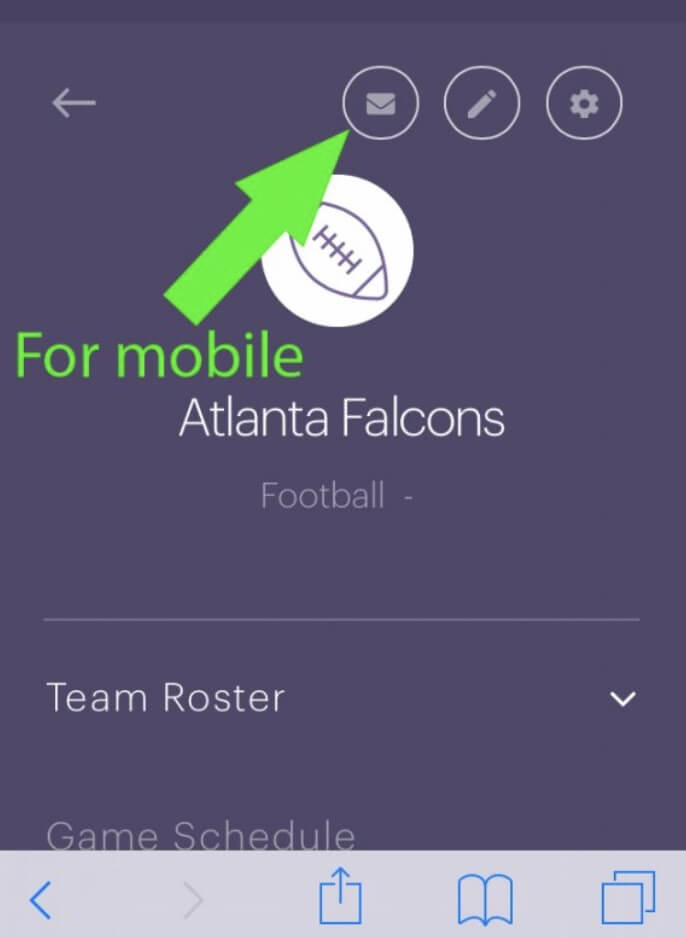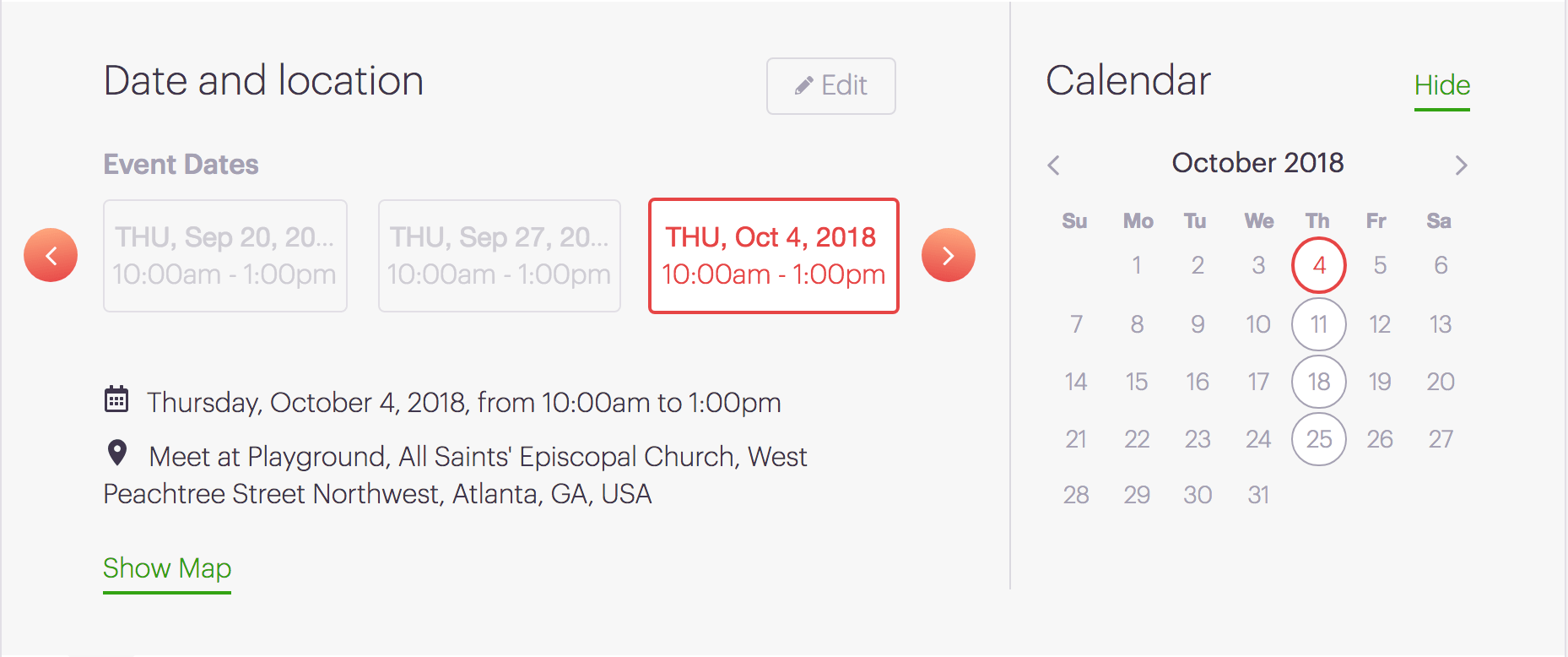Our design and development team has been hard at work to bring you new features to make your volunteer efforts easier and more efficient. All of them are a direct result of input from you, our loyal and supportive users. Thanks!
Signup Tool
1. Message Invitees
You can now send an email to everyone who has signed up for your event. You can use bold, italics, bullets, numbers, and even add a live link. This is particularly handy if you want to add a live link to a PDF that is perhaps a waiver or permission form of some kind (Dropbox and Box both offer free subscriptions where you can upload documents, photos, etc.).
Desktop view:
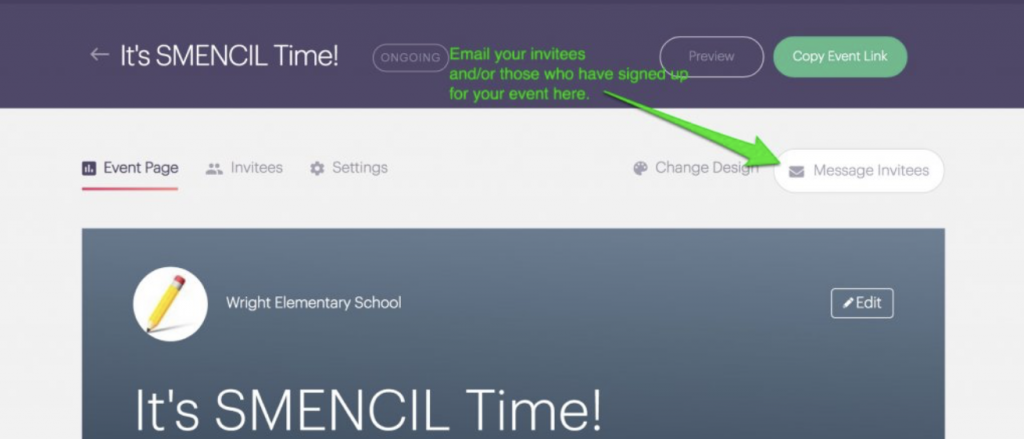
Mobile view:

2. Text Editor for Event Description
Just like our Message Invitees above, you can use bold, italics, bullets, numbers, and add a live link to your Event Description. And, as noted before, this is particularly useful if you want to add a live link such as to a PDF that is a waiver or permission form of some kind (Dropbox and Box both offer free subscriptions where you can upload documents, photos, etc.).
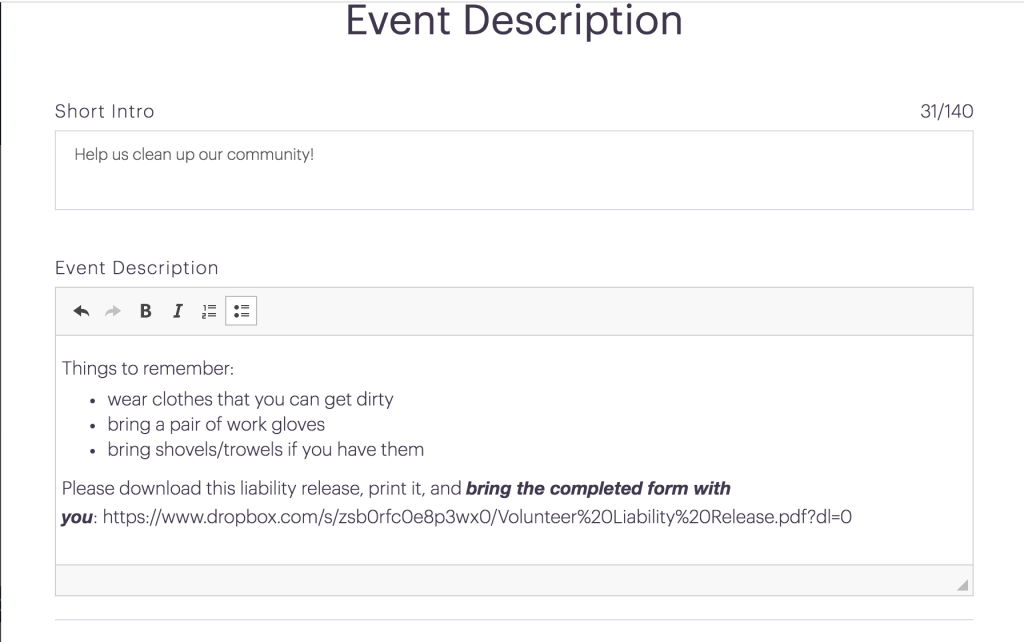
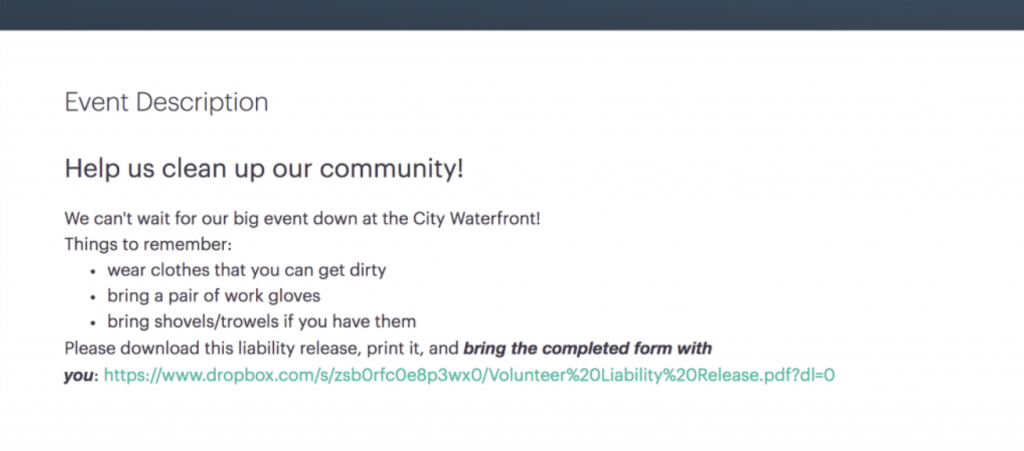
3. Calendar View
If you’re like us, there is just something about seeing a calendar view of dates. A long list of dates certainly makes sense, but seeing them visually helps us to understand how they line up with other things on our plate. Just click on Show Calendar, and you can view the dates (circled) with respect to a monthly calendar. Click on the circle, and you’ll see what signups are available for that particular date.

Team Tool
1. Message Team
You can now send an email to everyone who has joined your team. You can use bold, italics, bullets, numbers, and even add a live link. This is particularly handy if you want to add a live link to a PDF such as a waiver or permission form of some kind (Dropbox and Box both offer free subscriptions where you can upload documents, photos, etc.).
We’ve had great input from a number of team parents who wanted to consolidate all team change info (like practice schedules, game time changes, etc.) into a single weekly email. Now you have it!
Desktop view:
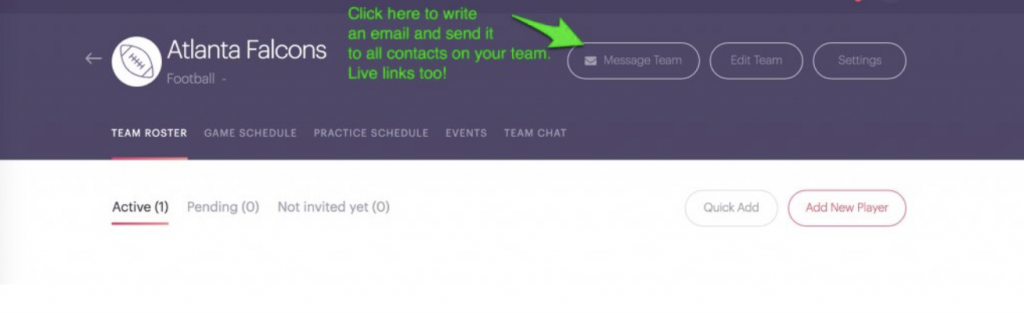
Mobile view: