School is back in session, which means campus clubs and organizations are back in full swing! Whether you’re planning your sorority’s philanthropy events or scheduling your club’s weekly meetings this year, simplify your college signups with PlanHero’s Club Tool.
How the Club Tool Works
Create Your Club
To get started using PlanHero this semester, start your 30 day free trial and select the Club Tool. Then, you can create your club by selecting the “New Club” button.
Invite Members
Once you’ve created your club, invite your members to join! Visit the “Members” tab of your club page and select “Add Members” to invite them to join your club. You can invite members individually, or you can bulk upload their names and email addresses to save time.
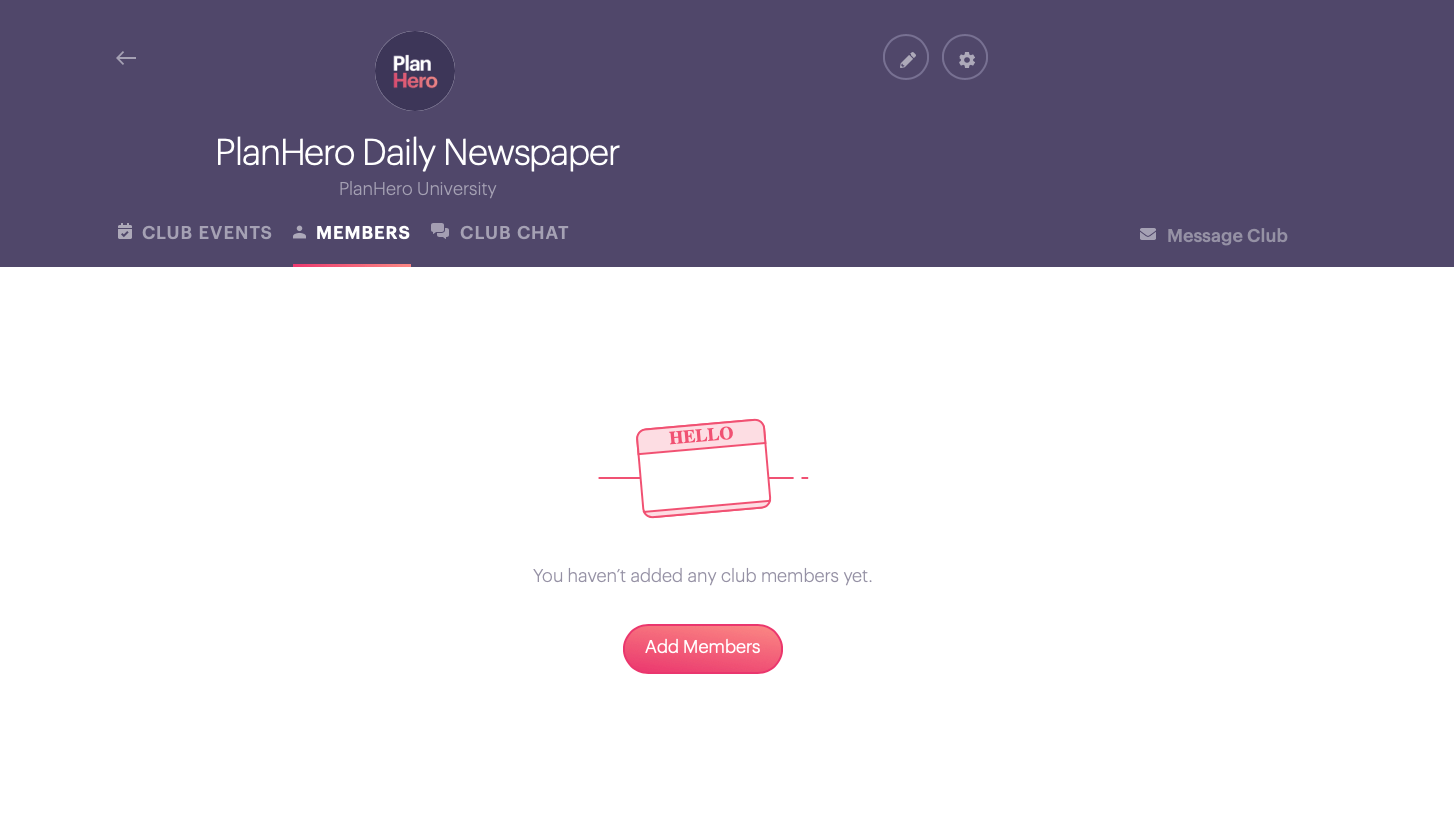
Create a Signup
To create a signup, select the “Add New Event” button on the “Club Events” page. You can create a signup for weekly meetings using the recurring feature or create stand-alone signups for bonding events, fundraisers, and even merchandise sales. The opportunities are endless!
To learn how to create a signup, check out our YouTube Channel for video tips and tutorials. Our Tips for a Successful Signup post is another great place to start.
Members Signup
Once you’ve created a signup, you can let your members know via the club chat box or by sending them an email with a link to your signup. From there, members can sign up for your meeting or event from their personal device. They can sign up anywhere at any time, allowing you to simplify your college signups. No more chasing people down on campus or being annoyed by huge group texts!
PlanHero Sends Reminders
After members have signed up, PlanHero will send them an automated reminder 1-5 days before the event and/or 1-5 hours before the event. You’ll never have to worry about forgetting to remind members that they signed up to be at your bake sale booth or attend a meeting again!
Additional Features That Make Group Organizing Easy
Personal Branding
With our Club Tool, any emails your members receive from PlanHero will feature your club’s logo instead of PlanHero’s. This feature ensures clear and streamlined communication with your members, helping your emails stand out in their crowded inboxes.
Calendar
Your members can view all of your club events on our calendar page, so that they know exactly when your meetings, bonding events, and fundraisers are taking place. This way, they can easily coordinate their club commitments, academic schedules, and social calendars.
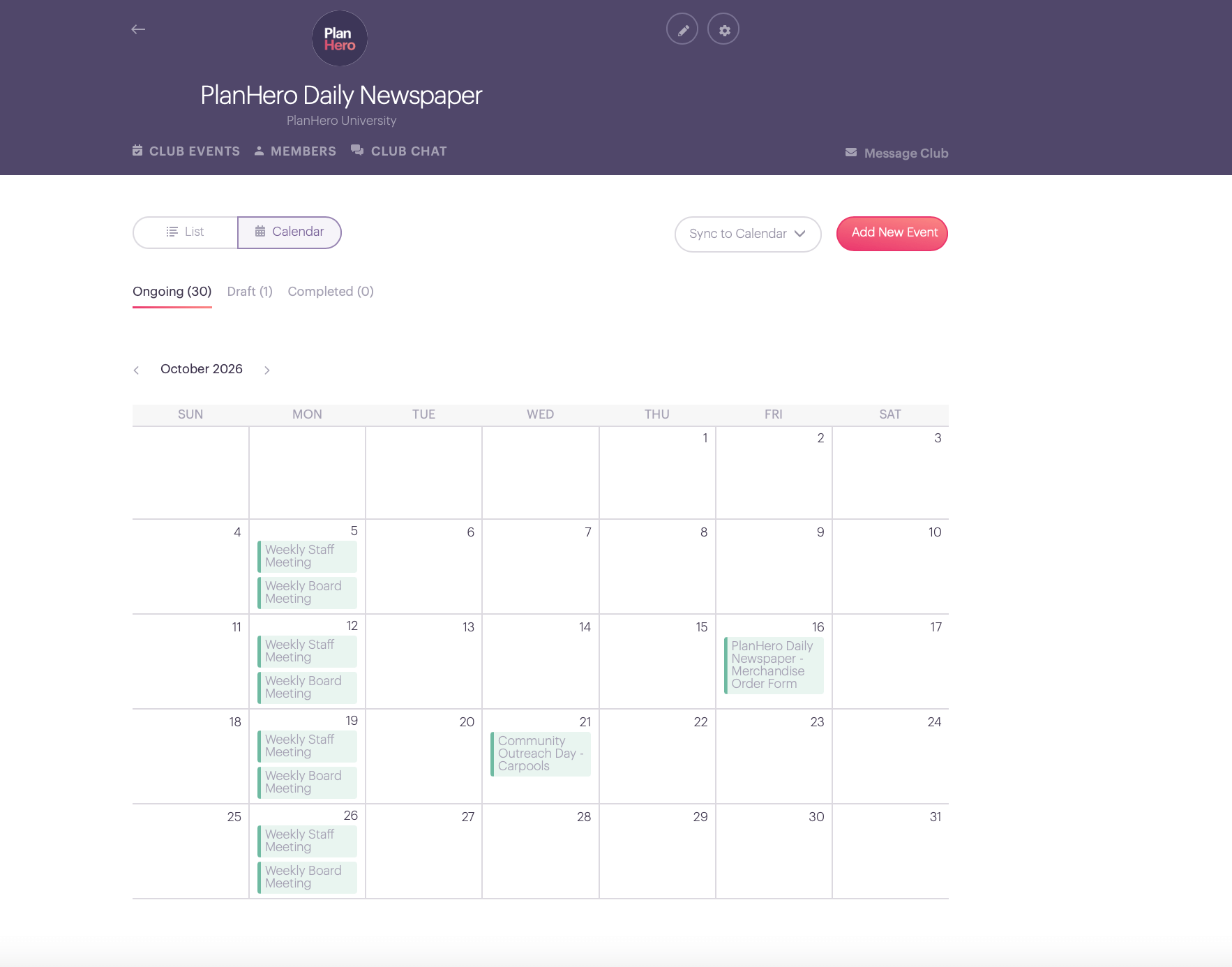
Roster
PlanHero automatically saves your members’ contact information. You can easily download this information as a CSV file for your records, making it easy to contact your members individually.
Message Board
Our Club Tool features a “Club Chat Box” where you can easily message your members with any last minute updates or information. If an event gets canceled due to weather, you can let them know via chat or our Send Message feature. If you need more people to volunteer for a fundraiser, you can remind members to sign up in the chat box as well! Members can also ask questions and converse in the chat box, streamlining your group communications.
Members Signup for Free
Your members can join your club and sign up throughout the year for free. Yep. You read that right. It’s completely free!
All you, the club administrator, need to do is pay for your club’s monthly or annual membership. A monthly subscription to our Club Tool costs $12 (which is about the same price as a Chipotle burrito bowl). An annual subscription will run you $120, saving you $24 dollars (or two Chipotle bowls) a year! Once you pay for the club tool, you can access all of its features and invite as many members as you’d like.
Ready to simplify your signups this semester? Start your free trial today!
PS– No obligation, no contract, and no credit card required to get started.
