It’s Easy to Add Zoom Links to Signups in PlanHero™!
You can place a live link any time in the DESCRIPTION area of your Event/Signup. This way, any time people look at the signup, they can quickly and easily click on the link. If you have multiple Zoom links, it’s no problem. Just paste them into the DESCRIPTION area as needed.
You can also add Zoom links (or any other video conferencing link such as WebEx, Microsoft Teams links, or GoToMeeting, Google Meet, etc) to your individual Time Spot Items and/or to List Titles. This is handy because your colleagues or guests can simply click on the link in their email reminder notifications.

Email confirmation and email reminder notifications will contain the live Zoom links.
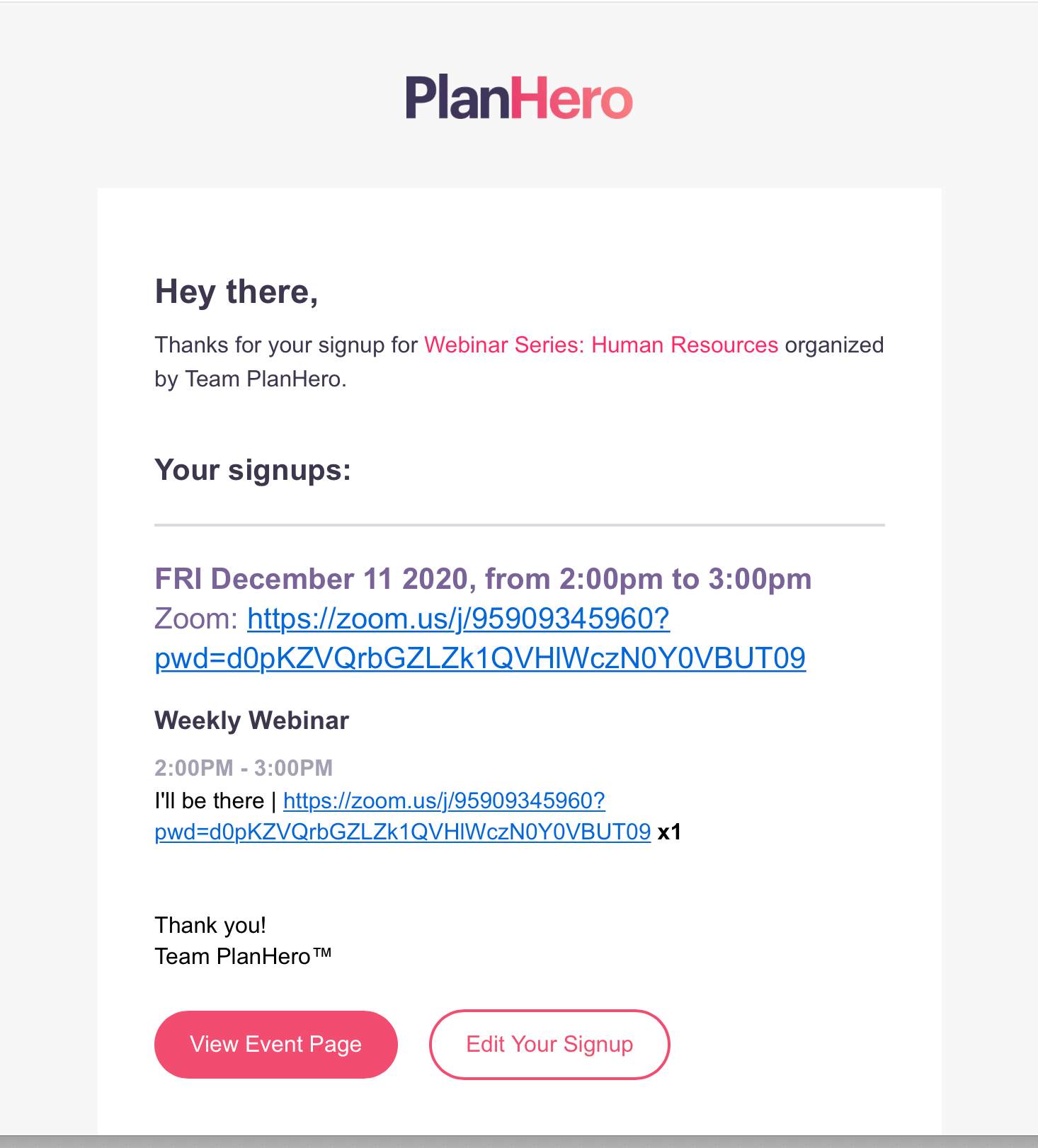
- Here’s an example of a signup with a single Zoom link (NOTE: You can always email a Zoom password via PlanHero to everyone who has signed up for your event a day or two prior to the event).
- Here’s an example of a signup with multiple Zoom links.
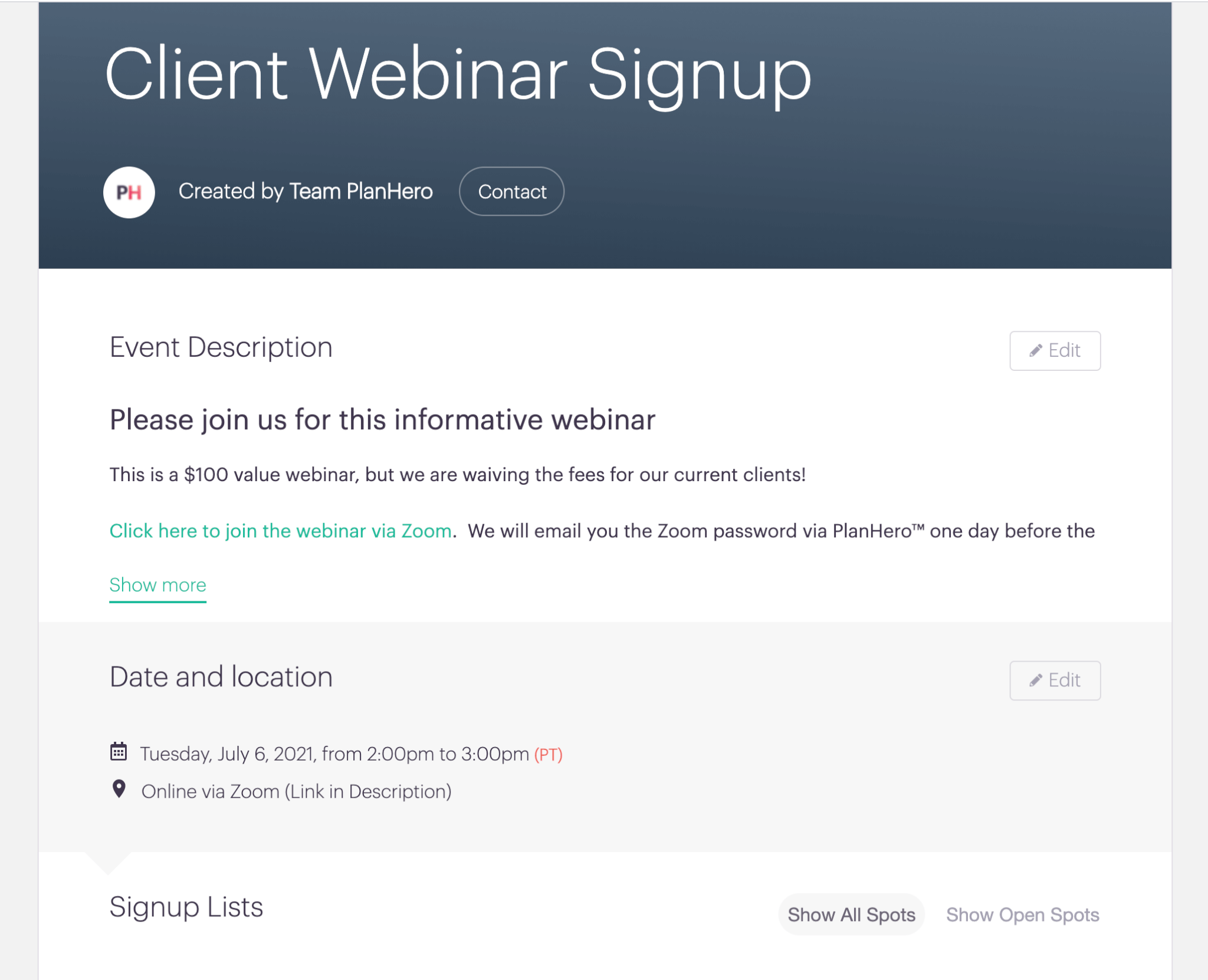
What About Time Zones? My Colleagues Are All Over the Country!
Not a problem. In PlanHero™, you set your Time Zone in your Account Settings. This is a global setting, meaning all of your events, signups, games (depending on your Tool(s)) will be set to the same Time Zone.
When people sign up for something, they can sync their signups to their calendars. They can do this immediately after signing up (from the screen that appears after confirming their signup), or via the calendar sync that is available in their email confirmation. The signup is synced to the Time Zone of the person’s device. So for example, if the organizer has set the event time to 2:00 pm ET (Eastern Time Zone), and the person signing up is using a device set to Pacific Time (PT), the event will be synced to 11:00 am PT.
Fast. Easy. Done.
