Do you have a promo code for PlanHero? Lucky you. We’ll show you how to use a PlanHero promo code in a few easy steps.
STEP #1
Create an account or login to an existing account.
IF YOU HAVEN’T SELECTED YOUR SUBSCRIPTION PLAN YET…
STEP #2a. Select your subscription plan
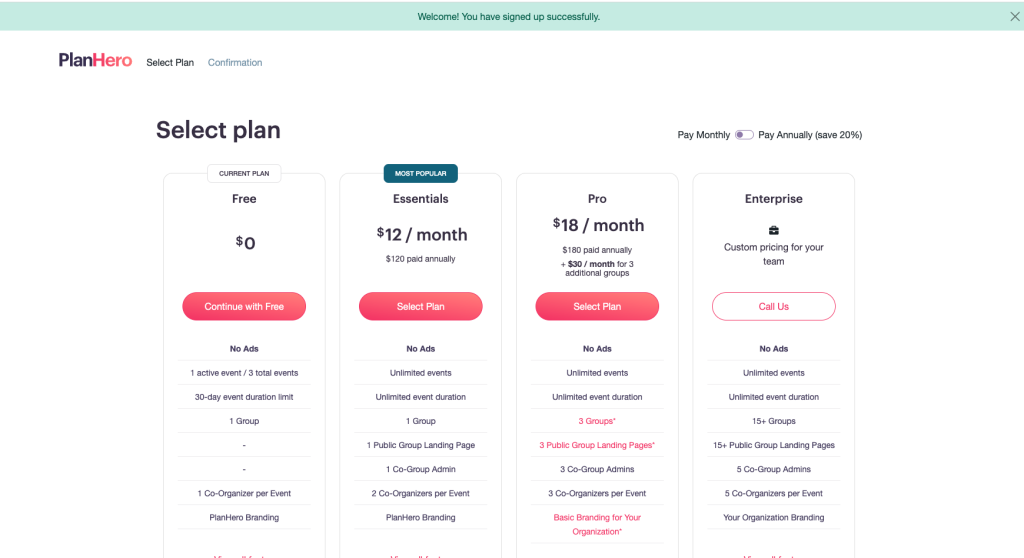
then GO TO STEP #3
IF YOU HAVE ALREADY SELECTED THE FREE PLAN
STEP #2b. Log in to your account and click on My Account
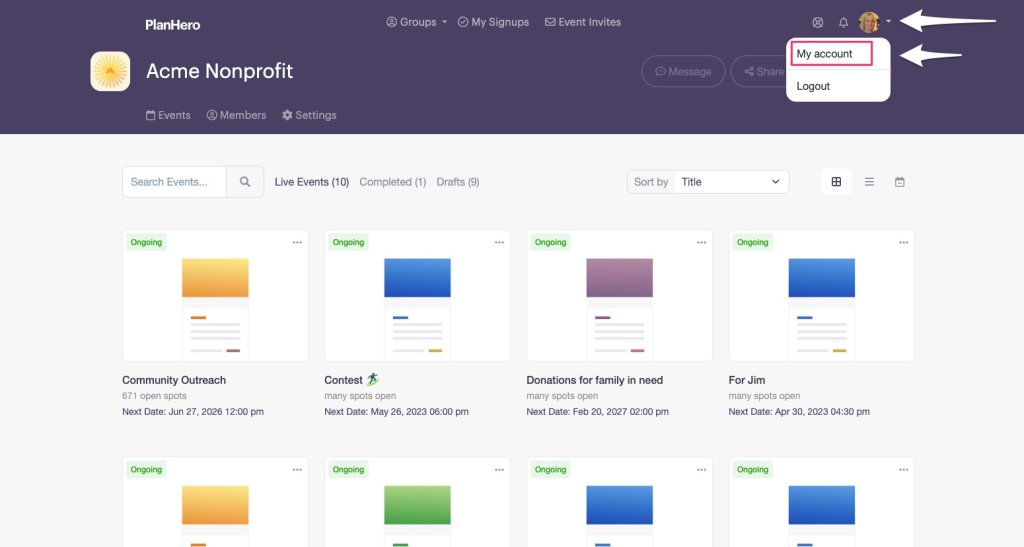
STEP #2c. Scroll down and click on Change

STEP #2d. Select your paid subscription plan
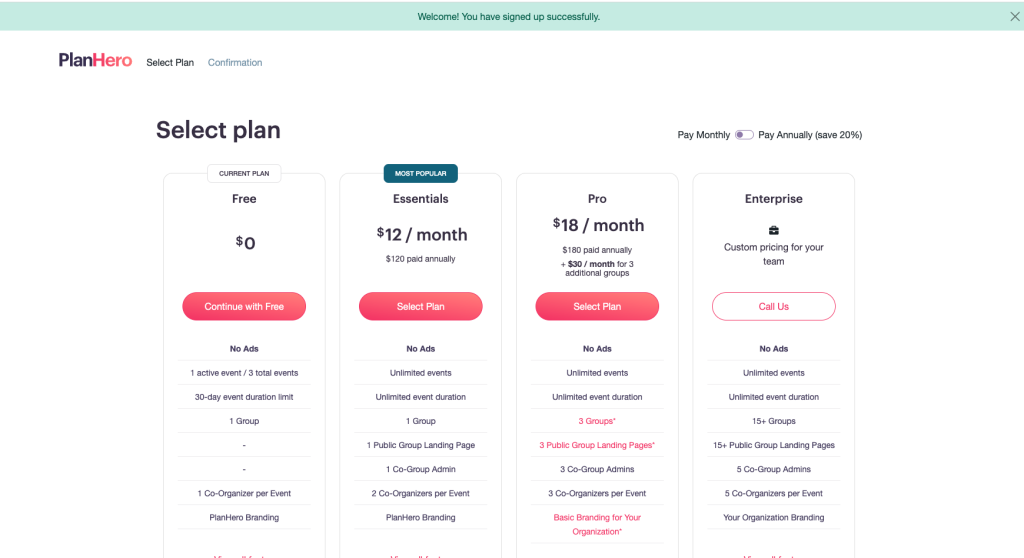
STEP #3. Enter your promotion code (all capital letters) in the Add promotion code field. Then complete the subscription process. NOTE: Your credit card will be charged based on what your promotion code is.
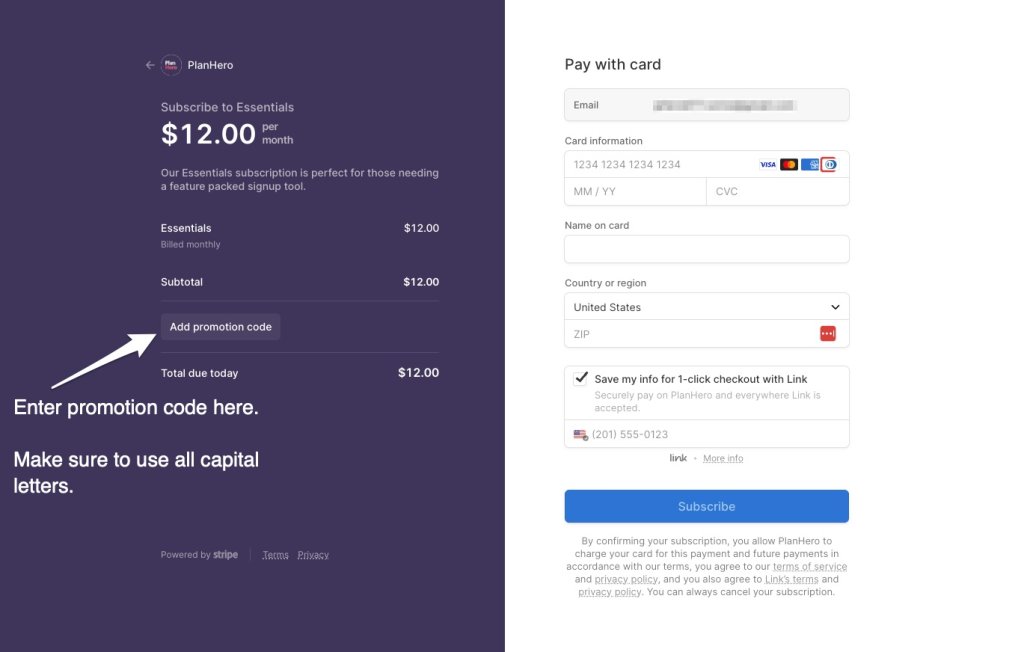
STEP #4. Done. Now go create some signups and save yourself some time! Don’t forget to take a little #timeforwhatmatters.
