Interested in making your organization stand out with professional, comprehensive, and efficient group organizing? Give our Club Tool a try!
Our Club Tool offers all the powerful event organizing features of our Signup Tool, with additional features such as personal branding, membership rosters, and seamless internal communications. In this post, we outline strategies you can utilize to help your organization stand out efficiently and effectively with our Club Tool.
Stand out with Personal Branding
One of the most beloved perks of our Club Tool is our personal branding feature. This feature places your company or organization’s logo on all email confirmations and reminders. If you are a small business, school district, or large company, personal branding adds an additional level of professionalism to your signups, making your organization stand out!
Here is an example of an email reminder with personal branding!
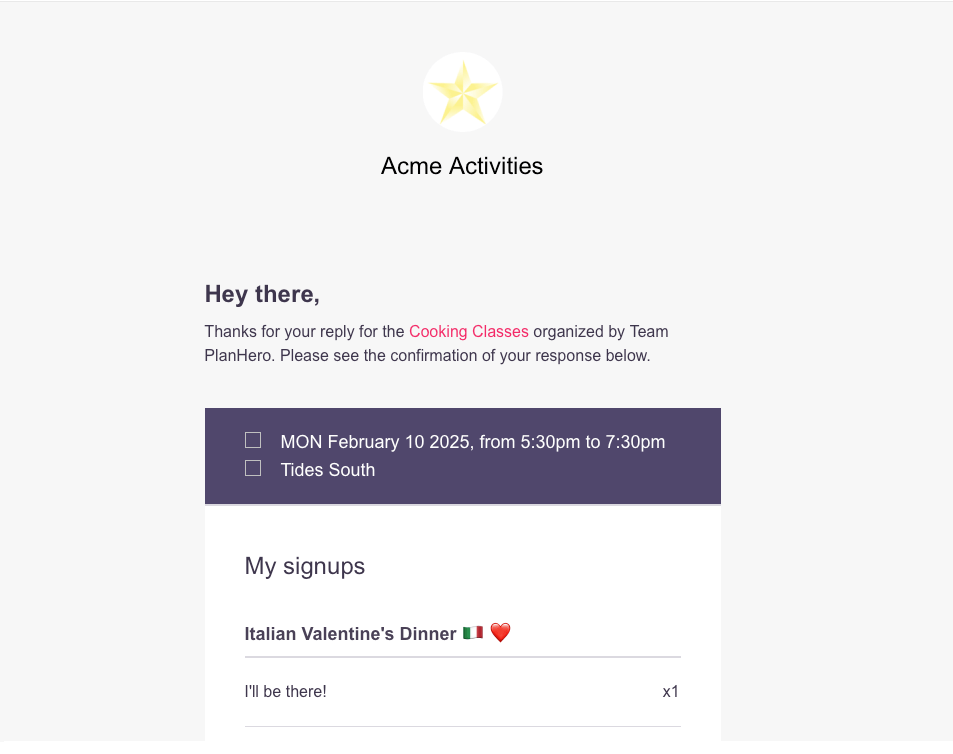
Singular Scheduling
Our Club Tool streamlines group organizing, allowing you to create a comprehensive schedule of your club’s meetings and events throughout the year. Club members can view this schedule on your club’s dashboard and sign up to attend events, without having to search for event information. This makes the signup process easy for invitees, encouraging participation, and saves you, the organizer, time.
This comprehensive dashboard is great for clubs and organizations with many meetings, volunteer opportunities, and events throughout the year. It helps you stay organized, meet your goals, and look professional.
Here is an example of a club’s event schedule, which includes the date, time, and location of your event.
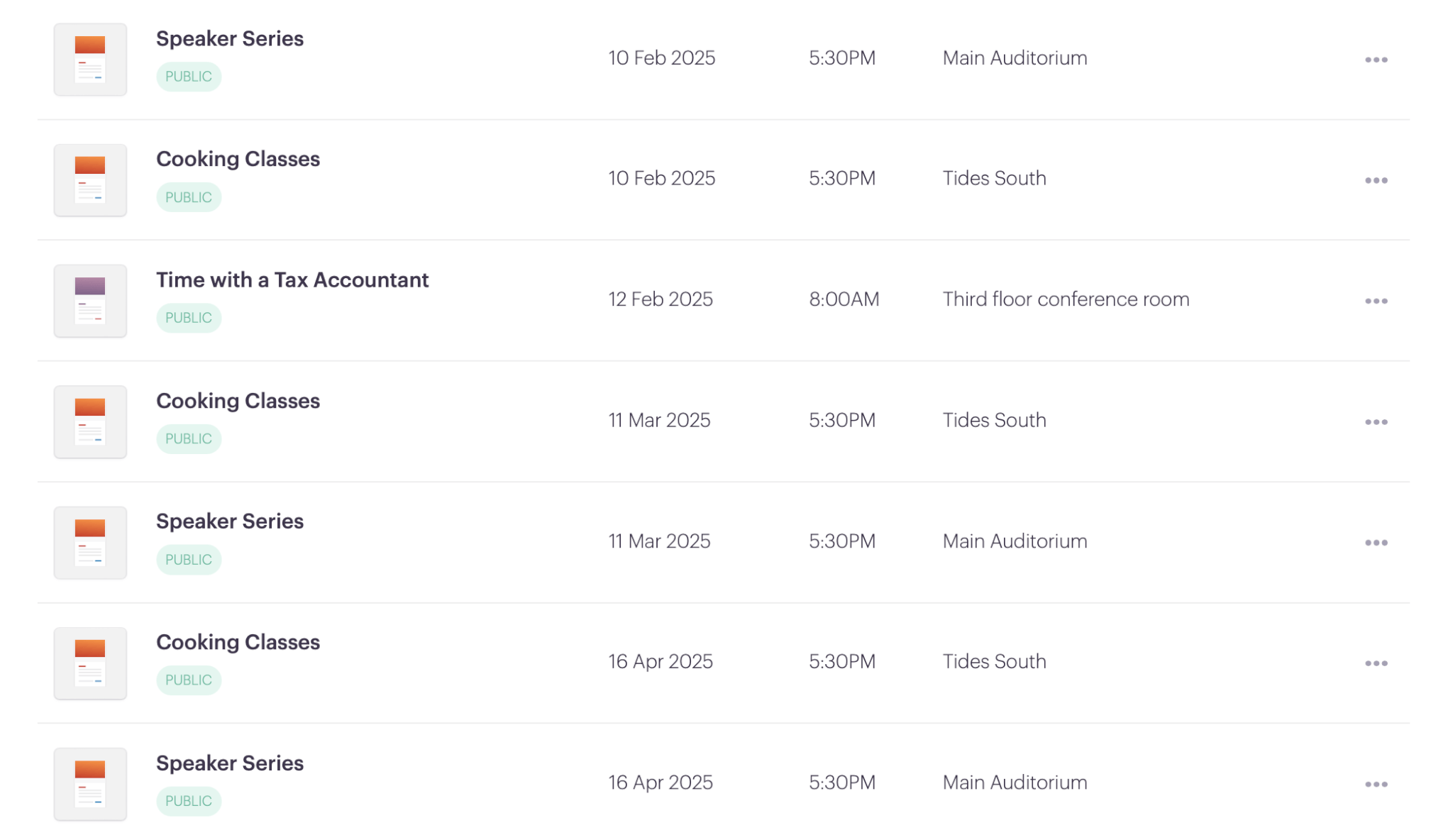
Comprehensive Club Roster
Keep a detailed membership roster with our Club Tool, ensuring easy communication with club members!
To invite club members:
- Visit the Members tab on your club page, which is next to the Club Events tab.
- Add club members individually using the Add New Member button.
- Or (recommended) add multiple members at one time using the Quick Add button.
Full names and email addresses are required to invite members!
Once invitees have joined your club, they can input additional contact information such as their phone number. Members can make this information private, so that only the club organizer can view it, or public, which allows both the club organizer and club members to view their contact information.
With a comprehensive membership roster, you can easily contact club members via email or phone. To view your roster, click the Member tab on your club page or download your roster as a CSV file.
Pro-Tip: If you do not want your club members to add Contacts to their profile, you can disable this feature in your Club Settings. Same goes for the requirement for the member to enter their date of birth. You can easily disable it in your Club Settings.

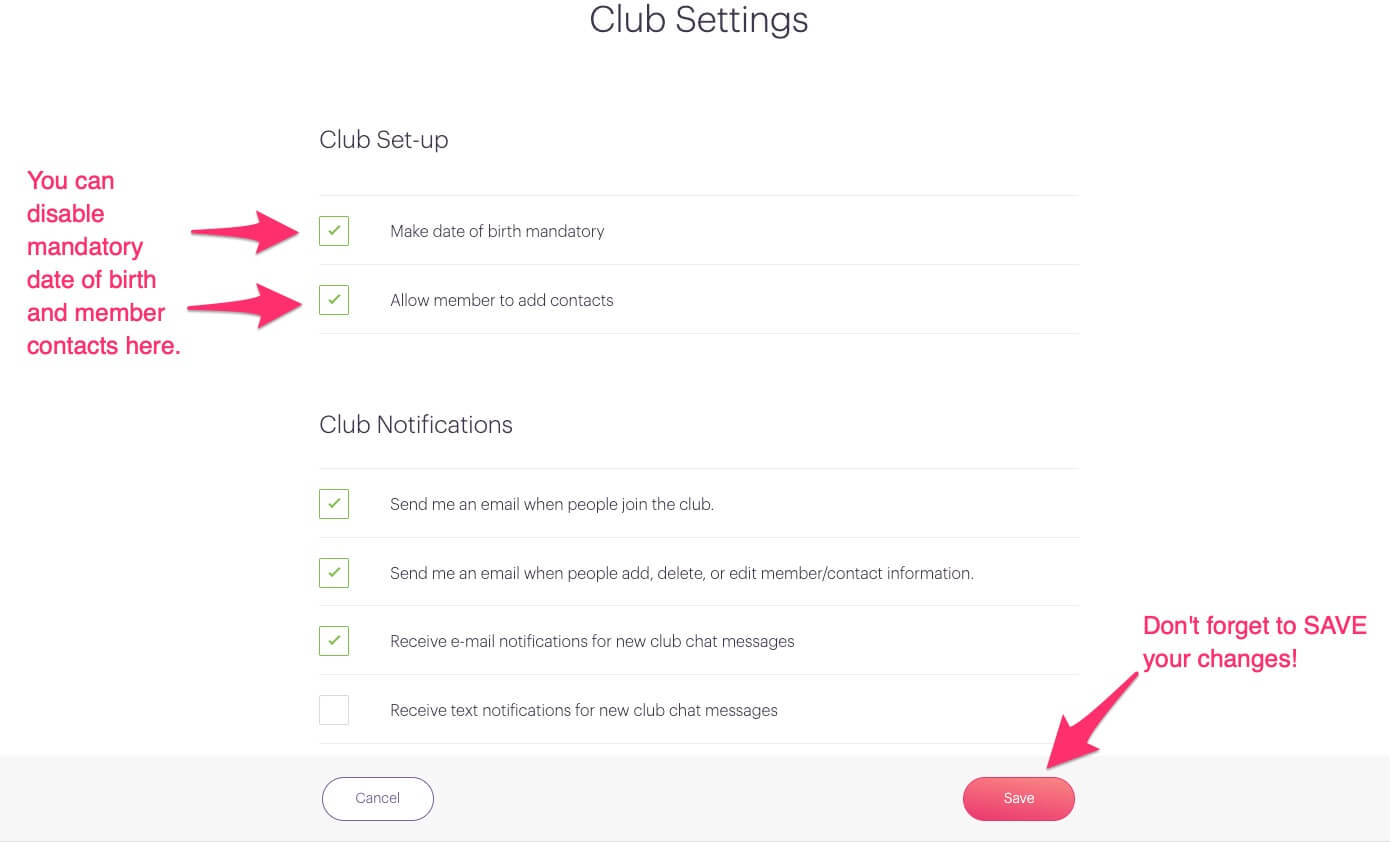
Host Public or Private Events
Host both public and private events with our Club Tool.
When hosting a private, or Members Only, event, participants must first become a member of your club in order to sign up.
In contrast, Public events do not require that participants are members of your club in order to sign up. This means you can invite anyone you wish to your event, allowing your club to invite potential new members or engage public audiences.
Communicate via Club Chat Box
The Club Chat Box allows you to communicate quickly and efficiently with all club members. Using this feature, you can easily message club members with last minute changes or updates. Club members are alerted via email when they have unread chat messages.
Members can also ask questions or discuss event details in the chat box. This streamlines event communications – so you don’t have to spend time sifting through emails and texts for event information! Consolidating group communication also helps your organization build relationships, foster community, and save time – making you stand out.
Collect Fees or Dues
If your club collects fees or dues for membership, you can use our Collect Money feature to gather dues on your club page! This allows you to keep track of your dues, memberships, meetings, and events – all on the same platform.
To learn how to create a Collect Money List, check out the blog post linked here.
Auto-Reminders
Like our Signup Tool, our Club Tool sends automatic event reminders to your participants. This saves organizers a ton of time, and helps ensure participants remember their club commitments.
Sync Events to Your Calendar
Participants can easily sync club events to their personal calendar with our Sync Events feature. Upon signing up for your club’s event, participants can choose to sync the event to their Google Calendar, Outlook calendar, or Apple iCal. Once the event is added to their personal calendar, the participant can easily view their time commitment on their schedule.
Members Signup for Free
We saved the best for last…
Members can join your PlanHero club and sign up for club events, without any additional charges or cost. Yep, you heard that right. Members can sign up – for free…and there is no limit to the number of members in your club.
How does this work?
You, the organizer, pay an annual or monthly fee to use the Club Tool.
PS – A monthly subscription to our Club Tool costs $12, which is about the same price as a Chipotle burrito bowl. An annual subscription will run you $120, allowing you to save $24 each year! (That’s two Chipotle bowls!)
This subscription unlocks every feature of the Club Tool. There are no hidden costs or tiered pricing levels. Once your club is up and running, you can invite as many members as you’d like, all for $12 a month.
Club members can sign up for events without incurring any cost, or even making a PlanHero account.
Invitees can also choose to make a free PlanHero account. Creating an account allows them to join your club as a member and view all of their events in one place. This is great for participants who are joining clubs which host private events. Creating a free PlanHero account also allows participants to edit their signups, lending flexibility to their participation.
