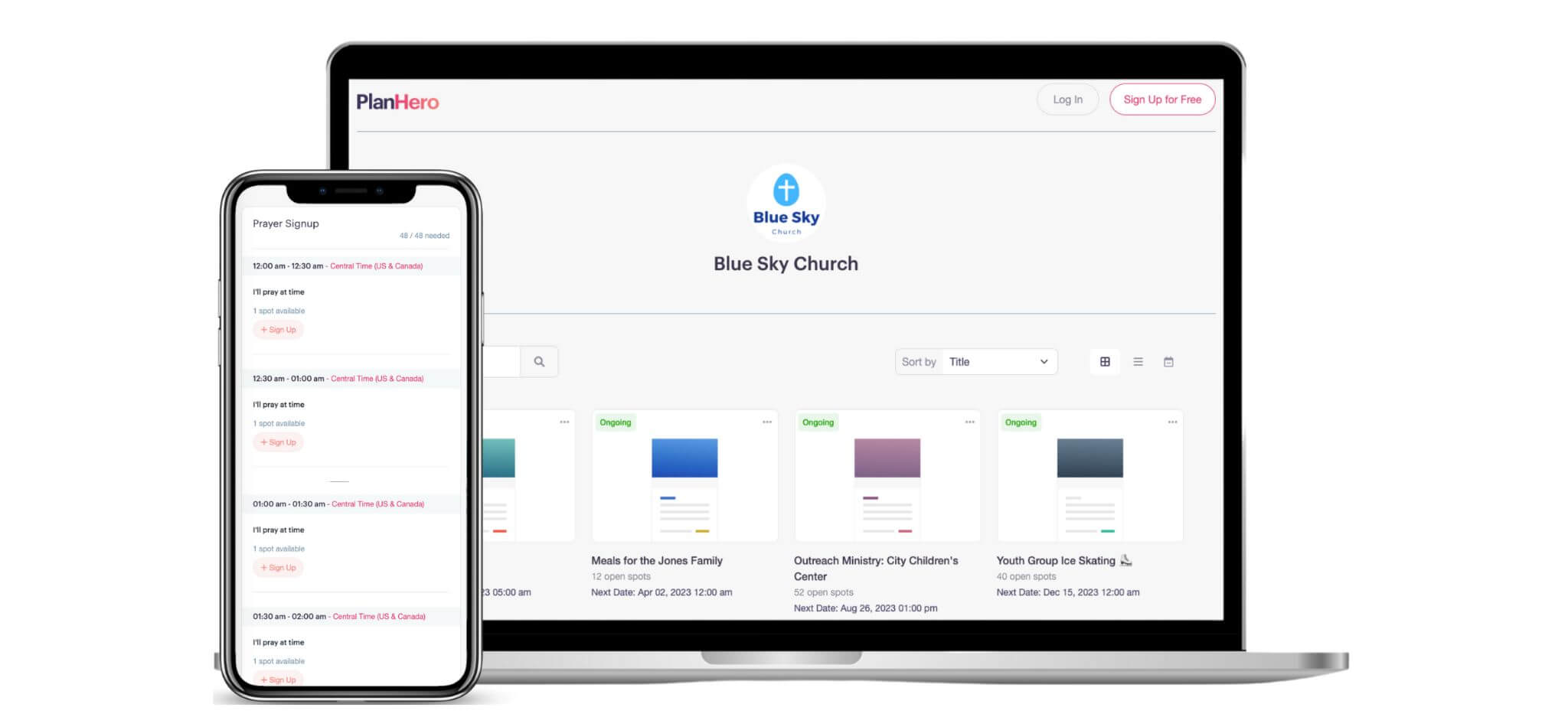You spoke. We listened. Introducing PlanHero Public Group Pages for all of your signups.
Now you can have a single link (URL) that contains all of your events/signups. Each time you create a new event, you can choose whether or not you want to include it in on your PlanHero Public Group Page or not.
This way, you no longer have to keep updating your website with new event or signup opportunities. The Public Group Page will automatically include all available event.
How it works:
PlanHero Public Group Pages are available on Essentials, Professional, and Enterprise Plans.
- New events (signups) are added to your Public Group Page by default in your Event Settings.
- If you do NOT want an event to be visible on your Public Group Page, uncheck the box in your Event Settings.
- Example: You have an internal signup for employees that you do not want your volunteers to sign up for.
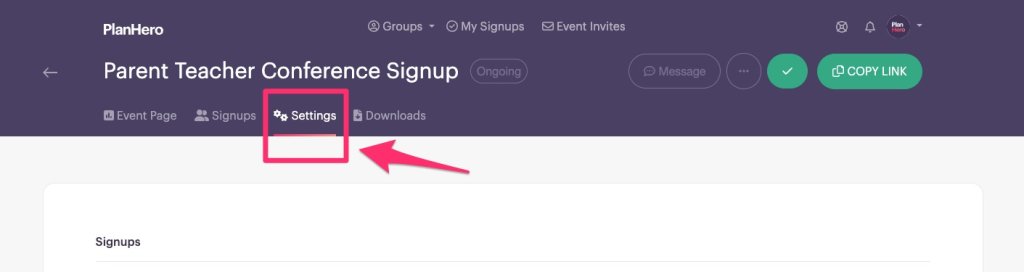

- You can edit and copy your Public Group Page from your Group Settings page.
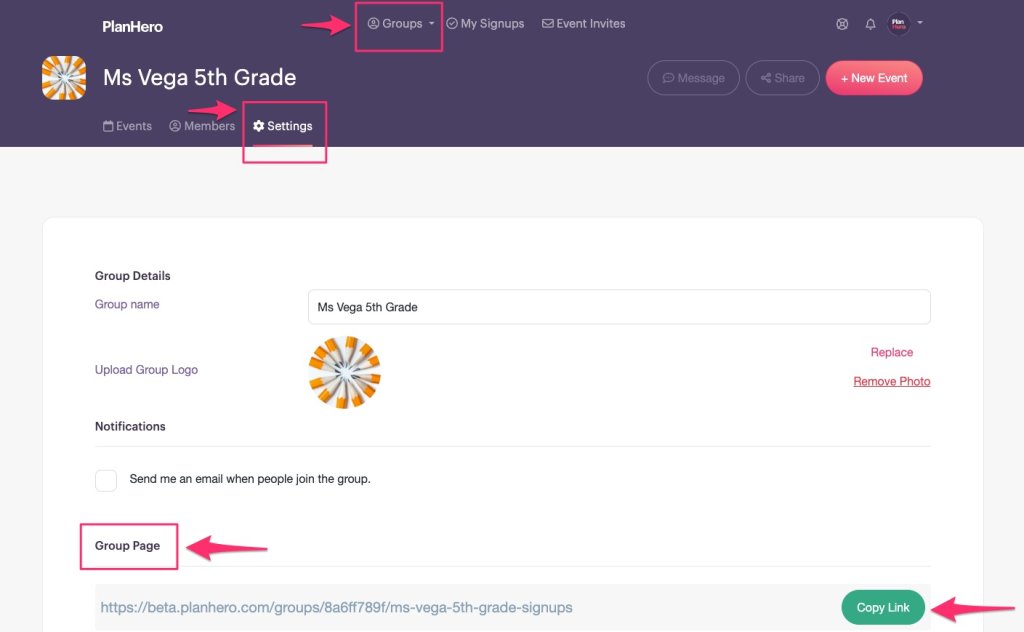
Here is an example of how your PlanHero Public Group Page might look (note the easy search and sort features!):
And here is an example link for you to check out.