Create a 24 Hour Prayer Signup in Minutes
In challenging times, faith can bring people together. We’ll show you how to create a 24 hour prayer signup in minutes. You can then copy the link (URL) and send it out via email, social media, and text to start getting signups.
#1 Get started for free here.
- For a prayer signup, the biggest difference between our various subscription plans is branding for your email confirmations and email notifications (See below).
- The Professional Plan includes branding
- The Free Plan and the Essentials Plan do not include branding
Free and Essentials Email Confirmation Example
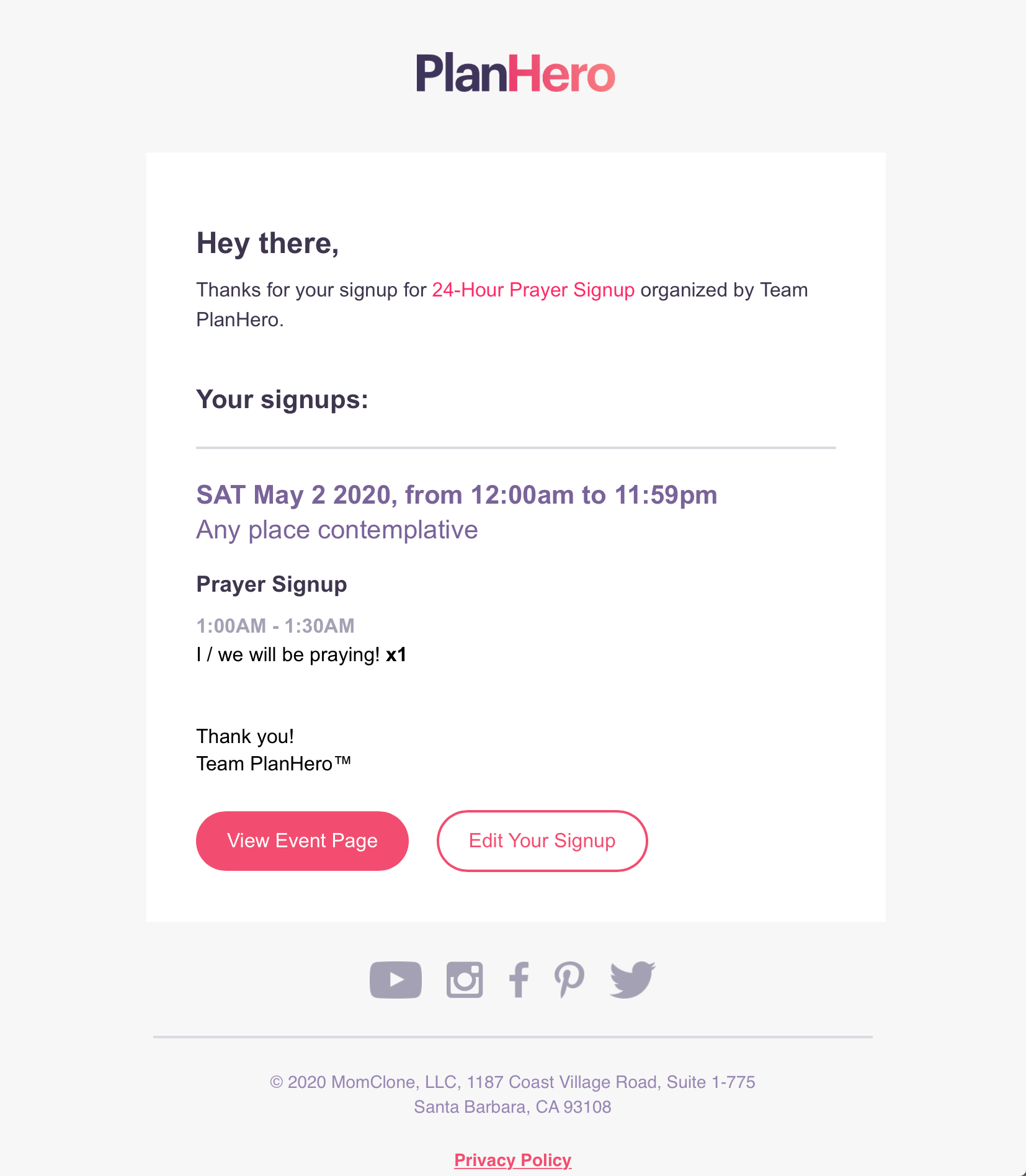
Professional Email Confirmation Example
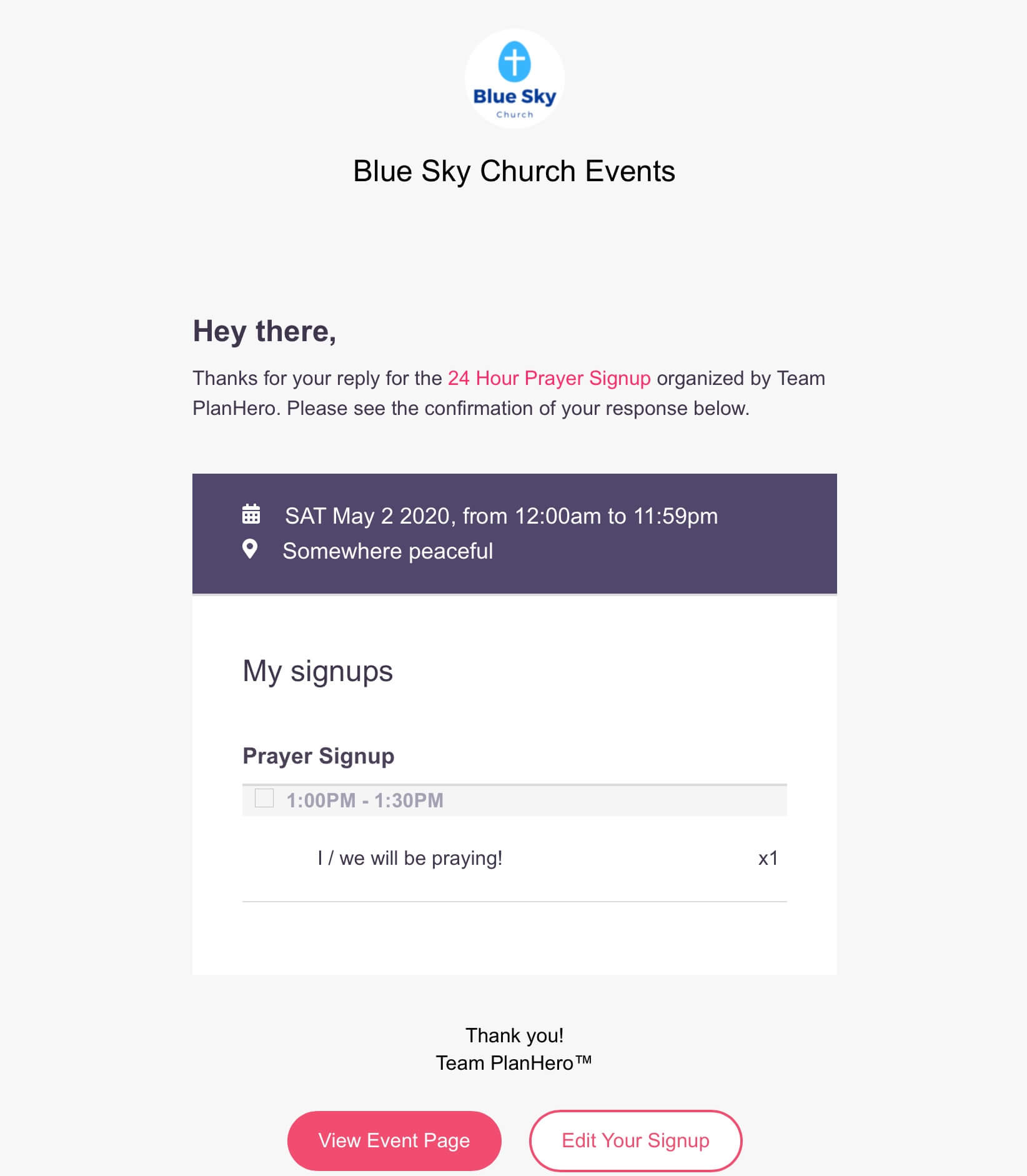
#2 Decide if you want to create a:
- Single day 24 hour prayer signup
- A county-wide or city-wide week or month long 24 hour prayer signup
- A multiple campus week or month long 24 hour prayer signup
#3 Decide on the length of time for each prayer time spot:
- You can choose any time increment you want
- We’ve seen best results with 30-minute time increments
#4 Watch this video for step-by-step instructions for creating your signup (or just dive in and get started):
For PlanHero 1.0
We also have some customers who want to create 24-hour prayer signups that do not start at midnight. The video tutorial below shows you how to create a 24-hour prayer signup that starts at 8:00 pm and ends at 8:00 pm the following day. If your times differ, you can simply change your start and end time accordingly.
For PlanHero 1.0
For PlanHero 2.0 Desktop
For PlanHero 2.0 Mobile
You can make any of our signups PRIVATE: Here’s how.
Let us know how your 24 hour prayer signup went. We’d love to know!

